


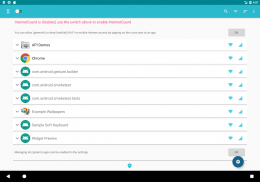
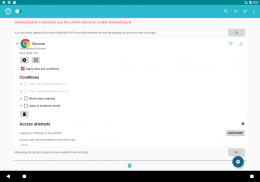
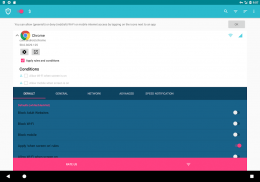
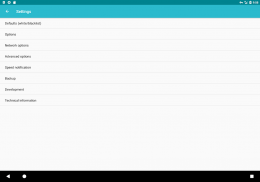
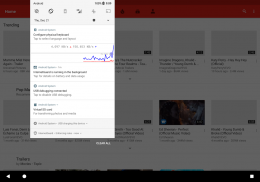
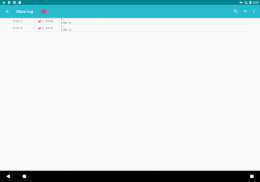
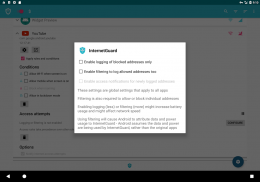






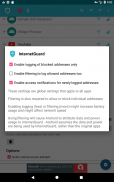



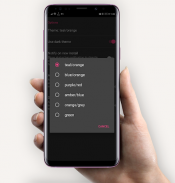







Descripción de InternetGuard Data Saver Firewall
App and domain can individually be allowed or denied access to your Wi-Fi and/or mobile data.
Blocking access to the internet can help:
* reduce your data usage
* save your battery
* increase your privacy
* Take Control Of Your Mobile Apps
* Easily Allow/Block App Connectivity
* Block background app activity
* Be Alerted When New Apps Access the Internet
* Block Adult Websites
Features:
• Simple to use
• Android firewall protection with **NO** ROOT REQUIRED!!
• No calling home
• No tracking or analytics
• Actively developed and supported
• Android 5.1 and later supported
• IPv4/IPv6 TCP/UDP supported
• Tethering supported
• Multiple device users supported
• Optionally allow when screen on
• Optionally block when roaming
• Optionally block system applications
* Automatic launch of device startup
* Automatically identifies applications currently installed on your mobile device
* Identifies and Notifies when newly installed apps access the Web
* Set Allow/Block, on a per-application basis
* Disable background activity for selected apps
*Get full data usage visibility
• Material design theme with light and dark theme
• Log all outgoing traffic; search and filter access attempts; export PCAP files to analyze traffic
• Allow/block individual addresses per application
• New application notifications; configure InternetGuard directly from the notification
• Display network speed graph in a status bar notification
• Select from five additional themes in both light and dark version
There is no other no-root firewall offering all these features.
Why does InternetGuard top the data usage chart?
It’s an illusion. InternetGuard uses your device’s VPN package to create a firewall. As every data packet sent or received by your apps passes through the VPN, all the incoming and outgoing data traffic gets attributed to InternetGuard.
The good part, however, is that InternetGuard now comes with its own Data Usage feature which allows you to check data usage for each app. To view the usage, choose Data Usage from the home screen.
ATTENTIONS:
1. This app is based on VPN interface, which is the only way to implement the firewall on no-root devices. It works as the proxy between the common apps and the servers. The app doesn't steal your data or send even one bit of its own.
Source code: https://github.com/Sheikhsoft/InternetGuard
Se puede permitir o denegar el acceso a la aplicación y el dominio a su Wi-Fi y / o datos móviles.
Bloquear el acceso a internet puede ayudar a:
* reducir su uso de datos
* guarda tu batería
* aumentar su privacidad
* Toma el control de tus aplicaciones móviles
* Permitir / bloquear fácilmente la conectividad de la aplicación
* Bloquear la actividad de fondo de la aplicación
* Esté alerta cuando nuevas aplicaciones accedan a Internet
* Bloquear sitios web para adultos
caracteristicas:
• Fácil de usar
• Protección de firewall de Android con ** NO ** ¡¡¡RAÍZ REQUERIDA !!
• No llamar a casa
• No hay seguimiento o análisis
• Desarrollado y apoyado activamente
• Android 5.1 y posteriores compatibles
• IPv4 / IPv6 TCP / UDP compatible
• Tethering apoyado
• Múltiples usuarios de dispositivos compatibles
• Opcionalmente permitir cuando la pantalla en
• Opcionalmente bloquear en itinerancia
• Opcionalmente bloquear aplicaciones del sistema.
* Lanzamiento automático del inicio del dispositivo.
* Identifica automáticamente las aplicaciones instaladas actualmente en su dispositivo móvil
* Identifica y notifica cuando las aplicaciones recién instaladas acceden a la Web
* Establecer Permitir / Bloquear, por aplicación
* Deshabilitar actividad de fondo para aplicaciones seleccionadas
* Obtener visibilidad completa de uso de datos
• Tema de diseño de materiales con tema claro y oscuro.
• Registrar todo el tráfico saliente; buscar y filtrar intentos de acceso; Exportar archivos PCAP para analizar el tráfico.
• Permitir / bloquear direcciones individuales por aplicación
• Nuevas notificaciones de solicitud; Configurar InternetGuard directamente desde la notificación.
• Mostrar gráfico de velocidad de red en una notificación de barra de estado
• Seleccione entre cinco temas adicionales en versión clara y oscura
No hay otro servidor de seguridad no-root que ofrezca todas estas características.
¿Por qué InternetGuard encabeza la tabla de uso de datos?
Es una ilusión. InternetGuard utiliza el paquete VPN de su dispositivo para crear un firewall. A medida que cada paquete de datos enviado o recibido por sus aplicaciones pasa a través de la VPN, todo el tráfico de datos entrantes y salientes se atribuye a InternetGuard.
Sin embargo, lo bueno es que InternetGuard ahora cuenta con su propia función de uso de datos que le permite verificar el uso de datos para cada aplicación. Para ver el uso, elija Uso de datos en la pantalla de inicio.
ATENCIONES:
1. Esta aplicación se basa en la interfaz VPN, que es la única forma de implementar el firewall en dispositivos no root. Funciona como el proxy entre las aplicaciones comunes y los servidores. La aplicación no roba tus datos ni envía un bit por sí solo.
Código fuente: https://github.com/Sheikhsoft/InternetGuard










